Rank: Advanced Member
Groups: Member
Joined: 5/6/2009(UTC)
Posts: 38
Location: san francisco
|
Hey folks, Got a problem with my beta 22 build. I'm using the TPA JTA for balanced volume control but also have it setup to run single ended headphones and inputs. Here's the thread on what I (think) I've done.Anyway, here's what happens: 1. When I plug in my SE headphones, the volume control works, but at soft levels it takes a lot of movement to create a difference. Conversely, at the higher levels, it takes very little movement to create a significant difference. There is very little to no background hum. 2. When I plug in my balanced headphones, the volume control doesn't do anything. Also, I notice significant hum (which changes if I touch the enclosure.) Anyone have any bright ideas? Thanks!
|
|
|
|
|
|
Rank: Administration
Groups: Administration, Customer
Joined: 10/24/2006(UTC)
Posts: 3,979
Location: Nashville, TN
Thanks: 25 times
Was thanked: 89 time(s) in 83 post(s)
|
I am perfectly happy to help you if I can. A couple of things. 1) I don't know anything about beta 22 amp so I can't really tell you how to wire it. Wiring the JT is very simple. 2) Since you are using headphones the very best route is direct. Even the very best headphone amp would be just adding noise and distortion in this case. Going directly out of the BUF32 with a volumite instead will produce fantastic results. BUF32S even supports balanced and SE at the same time. The output stage has far more drive capability (150ma) then you will need. The fewer things between the music and your cans the better. The DNR reduction and distortion added by running through the b22 would be much worse then the effect of using the DSP attenuation. The Buffalo32 was designed specifically to drive headphones. Why not take advantage of it? Cheers! Russ Edited by user Monday, July 6, 2009 6:07:41 AM(UTC)
| Reason: Not specified
|
|
|
|
|
|
Rank: Administration
Groups: Administration, Customer
Joined: 10/24/2006(UTC)
Posts: 2,869
Location: Massachusetts, USA
Thanks: 2 times
Was thanked: 141 time(s) in 134 post(s)
|
It sounds like your JT replay boards are not wired correctly, and that you have some grounding issues. Any chance of some pictures? Edited by user Monday, July 6, 2009 5:50:49 AM(UTC)
| Reason: Not specified
|
|
|
|
|
|
Rank: Advanced Member
Groups: Member
Joined: 5/6/2009(UTC)
Posts: 38
Location: san francisco
|
Russ, I don't have my Buffalo (yet) but will be testing out your point exactly when it does arrive and I have a chance to assemble it. In the meantime, it's just the Beta with the JTA I'm working on trouble shooting. As for pics, it's a bit of a rat's nest. In retrospect, I probably would have just done the balanced input and been done with it. Oh well, chalk it up to learning. First, here's the "schematic."  Second, here are a bunch of pics of the input and the 4PDT switch from different angles.     Finally, here are some pics of the combo jacks.  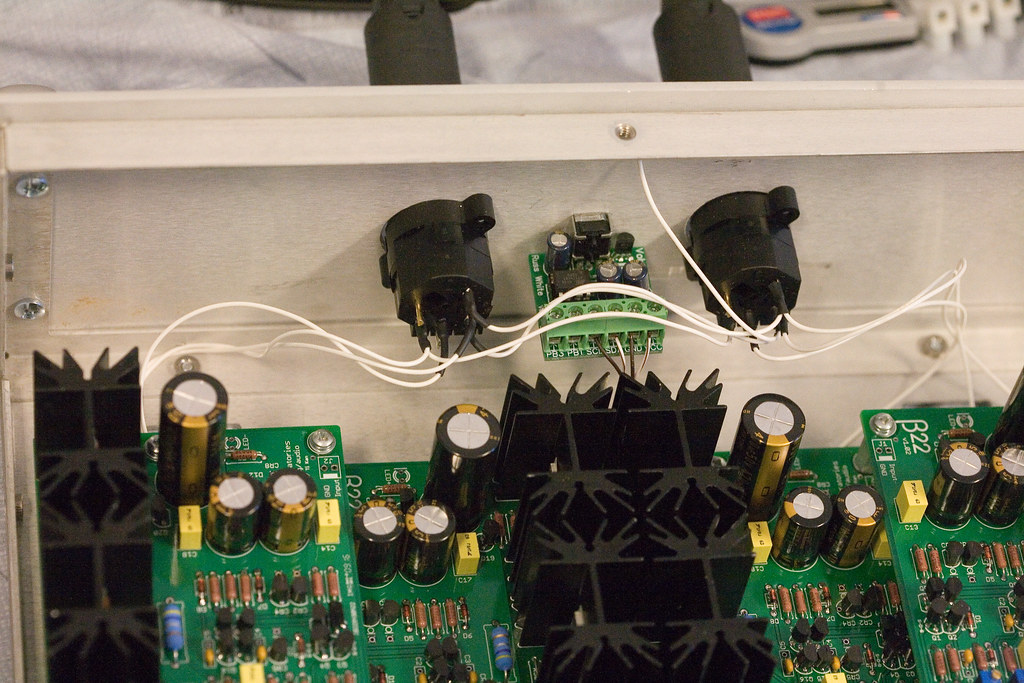 Finally, just a note I missed yesterday. It seems like the switch is working backwards. I only have the RCA inputs setup right now but when the switch is angled in that direction, I get no sound. But when angled toward the XLR inputs, I do get sound. Looking at the switch data sheet, it doesn't seem like I did something wrong, but maybe I'm missing something. Otherwise, I have a feeling there's at least a grounding issue. Thanks for the help!
|
|
|
|
|
|
Rank: Administration
Groups: Administration, Customer
Joined: 10/24/2006(UTC)
Posts: 2,869
Location: Massachusetts, USA
Thanks: 2 times
Was thanked: 141 time(s) in 134 post(s)
|
I still need to look at your switch diagram more closely, but here's two things right off the bat...
1. Do not ground your input jacks to the chassis like that... they should be isolated. If you want to tie your signal grounds to the chassis, do it at a single point that is shared by the power supply connection to the chassis. I typically never tie then to the chassis at all, but there is more than one way grounding can be handled. This is probably the source of you hum.
2. For the JT inputs, you need to attach the signal ground along side the signal inputs, so that there is something for the signal to be shunted to through the JT resistors. I see ground attached to only one output, but cannot see what that is attached to.
|
|
|
|
|
|
Rank: Advanced Member
Groups: Member
Joined: 5/6/2009(UTC)
Posts: 38
Location: san francisco
|
Brian,
On point #1, my power supply is external to this case. So I think that means I need to connect all the signal grounds together at one point and then route back through the umbilical to the PSU ground?
On point #2, are you talking about the wires from the jacks to the JT or from the JT to the boards? I think it's the former. In which case, where should the signal ground come from? I'm confused since I'm trying to do both balanced and SE'd.
I have all (but one) of the beta board signal grounds connected to a single "ground" (blue, brown, green wires) terminal block. I figured ground is ground so I thought this would be easier. The orange signal ground wire follows the orange/white signal wire but I only did this before I thought about what I was going to do with all the other ground wires. Is this ok?
|
|
|
|
|
|
Forum Jump
You cannot post new topics in this forum.
You cannot reply to topics in this forum.
You cannot delete your posts in this forum.
You cannot edit your posts in this forum.
You cannot create polls in this forum.
You cannot vote in polls in this forum.